| Main - Message Board - Technical Database - Engine Tech - Modifications Encyclopedia - Media | |
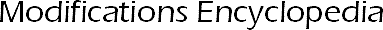
Aftermarket Audio & Security Equipment FAQ for the F-BodyBelow are some of the most frequently asked questions on the FirebirdV6.com/CamaroV6.com message boards regarding audio and security maintenance and upgrades. This page was compiled to eliminate those repetitive topics asking the same basic questions over and over again. All those new to F-Body car audio should read this entirely and refer back to it when needed. Also included are some helpful how-to’s, walkthroughs and diagrams. I’m sure even the most advanced will find this page helpful. The screen name is parentheses next to each question or diagram denotes the donator of the info. General Audio Questions 1.Basic Electronics It is strongly recommended that you develop a working understanding of electronics before attempting any modifications to your vehicle. A car battery forms an energized system that has the potential to cause serious injury if proper safety precautions aren't taken. Remember, any time you work on your vehicle, you should disconnect your battery. For a thorough explanation of basic car audio concepts, we recommend that you visit this web site. 2.So how can I design a box for my subwoofers? Your best bet is to use a box designing program. These can give you a general idea of how your setup will sound given the box volume and subwoofer’s specs. VERY handy programs. The most popular and user friendly free program is WinISD Pro. It is available for download here. It is strongly recommended that you use only the “Pro” version. Many other programs can be found at here. 3.Ported? Sealed? What’s the difference? In a sealed enclosure, the woofer is tightly controlled by a trapped volume of air in the enclosure which acts as a spring. The relationship between the parameters of the speaker being used and the volume of air inside the enclosure dictates the performance of the sealed subwoofer system. By making the box larger, the air spring limits cone motion less and allows the system to play lower and with flatter overall response at the expense of power handling. If you go too large, however, you begin to lose efficiency in order to gain the additional low frequency extension. By making the box smaller, the air spring exerts more control and limits cone motion at low frequencies which increases power handling but does not let the system play as low and produces a more peaked response. In a ported enclosure, the coupling of a port to the air inside the enclosure allows the subwoofer system to take advantage of the work being done by the rear of the woofer cone to reinforce the low-frequency response. The resonant characteristics of the column of air in a port, when installed in a given box, are adjusted by altering its resistance to motion, which is accomplished by changing the dimensions of the port. There is a delicate relationship between the volume of air in the box, the resonant effect of the port, and the parameters of the speaker being used. When these three factors are correctly integrated, the rear output wave of the speaker is delayed just enough so that when it comes out of the port, it is in relative phase with the wave being produced by the front of the speaker. The result is constructive output from the port limited to a desired low- frequency range. This low-frequency reinforcement is one of the big advantages of a well-designed ported system. The other big advantage is that the interaction of the port, the enclosure and the speaker's resonant characteristics also reduces cone motion and, therefore, distortion at higher volume levels in the frequency range controlled by the port. The down side is that at frequencies below the tuning of the port, the speaker gradually begins to act as if it were not enclosed at all. The rules governing the behavior and proper design of ported speaker systems are considerably more complex than those for sealed enclosures. For this reason, it is a good practice to follow the advice of the speaker manufacturer or an experienced enclosure designer when it comes to designing a ported system. It is very easy to screw up a ported box if you just guess at the size and length of the port or the tuning frequency for the box. Not only will a poorly designed box sound bad, but it can easily damage the speaker if it is played hard. 4.How should I wire my subwoofers to my amp? (96firebird311) Ahhhhh…..here’s we go….. that depends on which amp your using, how many channels it has and the impedance of your subwoofer’s voice coils. What does impedance mean? Impedance essentially means the same as resistance. However, resistance applies to DC circuits whereas impedance applies to AC circuits. What is a voice coil? A voice coil is just a long thin piece of wire wrapped around a cylinder called a former. When AC is applied, the magnetic fields surrounding it alternate and cause the cone to move back and forth. Simple huh? Let’s begin shall we? Rule #1= Always run your subwoofers with a mono signal whenever possible. This means if you are using a two or more channel amp, only use one channel or bridge it. Both voice coils need to have the EXACT same signal. Essentially, if there is any difference between the signals driving each coil, the voice coils will either fight each other or help each other, depending on the phase relationship of the two signals. So to recap, only use one channel to power all your subwoofers. Be it from a mono amp or from a 2-channel amp running in bridged mode. How do you bridge an amp? Use the positive from one channel and the negative from the other. Easy as pie. So how should you wire your particular subwoofer(s) to your particular amp(s)? That depends on what load you want to present your amp with. Generally speaking, the lower the final impedance, the more power output. So you’ll probably want the lowest impedence possible before your amp kicks into protection. That being said, remember that amps running in bridged mode are usually only stable to 4 ohms or above. There are some exceptions, but that’s a general rule of thumb. Check your owner manual if unsure. What if my subwoofer has dual voice coils? (DVC) That’s usually a good thing. This will give you more wiring flexibility when hooking up your amp. You can connect voice coils together in one of two ways: in series or in parallel. A wiring diagram for a dual voice coil (DVC) single subwoofer wired in series, provided by JL Audio, is available here. Notice how the voice coils are linked together. Positive to negative. This is a series connection. When connecting voice coils in series, you ADD their impedances together. So if the above subwoofer were a 4 ohm DVC, the load on the amp would be 8 ohms. 4+4=8 But wait, the lower the load the more power output from the amp! That’s where the parallel connection comes in. A wiring diagram for a DVC single subwoofer wired in paralell, provided by JL Audio, is available here. Notice how the voice coils are linked together. Positive to positive. Negative to negative. This is a parallel connection. When connecting voice coils in parallel, you use the formula R1xR2/R1+R2 to equal your final load on the amp. Each “R” represents a voice coil. So if the above subwoofer were a 4 ohm DVC, the load on the amp would be 2 ohms. 4x4=16 over 4+4=8 16/8=2 But what if I want to run more then one DVC subwoofer off one amp? Easy. You use the above formulas to work yourself out a wiring scheme. Check out this example of a series-parallel connection: here. Notice how each subwoofer’s voice coils are wired in series and then the two separate subwoofers are wired together in parallel. To figure the final load, you will need to use both of the above formulas. If the above subwoofers were 4 ohm DVC’s….. 4+4=8ohms for each subwoofer, then 8x8=64 over 8+8=16 64/16=4 Your final load on the amp would be 4 ohms. And now for a test. Using 4 ohm DVC’s, what is the final load on the amp in the following pic?: here. HAHAHA! Give up? Every subwoofer has it’s voice coils wired together in series, so that makes them all 8 ohms. Then all the separate subwoofers are wired together in parallel. Final load=1.3ohms I hope I haven’t confused anyone beyond belief. I tried to teach it rather then tell it. Now everyone should be able to wire any set of subwoofers to any amp without question. Just take your time and think about it. It’s simple. 5.Fiberglass help The following links provide valuable discussions for working with fiberglass: http://audioforum.termpro.com/cgi-bin/ubb/ultimatebb.cgi?ubb=get_topic;f=32;t=000549 http://www.fbodyaudio.com/articleviewer.php?article=stealthbox.tech 6.What do the Thiele/Small parameters stand for? B Magnetic flux density in gap, in Tesla-meters (TM) BL The magnetic strength of the motor structure. C Propagation velocity of sound at STP, approx. 342 m/s Cas Acoustical equivalent of Cms Cmes The electrical capacitive equivalent of Mms, in farads Cms The driver's mechanical compliance (reciprocal of stiffness), in m/N D Effective diameter of driver, in meters F3 -3 dB cutoff frequency, in Hz Fb Enclosure resonance (usually for bass reflex systems), in Hz Fc System resonance (usually for sealed box systems), in Hz Fs Driver free air resonance, in Hz. This is the point at which driver impedance is maximum. L length of wire immersed in magnetic field, in meters Lces The electrical inductive equivalent of Cms, in henries L Length of wire immersed in magnetic field, in meters Ms The total moving mass of the loudspeaker cone. Mmd Diaphram mass, in grams Mms The driver's effective mechanical mass (including air load), in kg n0 The reference efficiency of the system (eta sub 0) dimensionless, usually expressed as % p (rho) Density of air at STP 1.18 kg/m^3 Pa Acoustical power Pe Electrical power Q The relative damping of a loudspeaker Qa The system's Q at Fb, due to absorption losses; dimensionless Qec The system's Q at resonance (Fc), due to electrical losses; dimensionless Qes The driver's Q at resonance (Fs), due to electrical losses; dimensionless Ql The system's Q at Fb, due to leakage losses; dimensionless Qmc The system's Q at resonance (Fc), due to mechanical losses; dimensionless Qms The driver's Q at resonance (Fs), due to mechanical losses; dimensionless Qp The system's Q at Fb, due to port losses (turbulence, viscousity, etc.); dimensionless Qtc The system's Q at resonance (Fc), due to all losses; dimensionless Qts The driver's Q at resonance (Fs), due to all losses; dimensionless R Ripple, in dB Ras Acoustical equivalent of Rms Res The electrical resistive equivalent of Rms, in ohms Revc DC voice coil resistance, in ohms Rg Amplifier source resistance (includes leads, crossover, etc.), in ohms Rms The driver's mechanical losses, in kg/s Sd Effective piston radiating area of driver, in square meters SPLo Sound Pressure Level, usually measured at 1 watt, at 1 meter in front of the loudspeaker Vas Equivalent volume of compliance, this is a volume of air whose compliance is the same as a driver's acoustical compliance Cms (q.v.), in cubic meters Vd Maximum linear volume of displacement of the driver (product of Sd times Xmax), in cubic meters. Xmax Maximum peak linear excursion of driver, in meters 7.What is clipping and how do I set my gains? (Totoro) A fabulous write up on clipping and gain setting can be found here. 8.Which sound deadener is best? A valuable discussion on the matter can be found here. Notice that Dynamat is not listed. It’s just not cost feasible anymore. There are now many other brands that are just as good or better then Dynamat, but cost a third of the price. Not long before Dynamat goes under if you ask me. F-body Audio Questions 1.What size and how many stock speakers do I have? (SShevy) Well that depends. Those of you that are lucky enough to have the Monsoon system have the following: Camaro Front Speakers 6.5" inch "S" oversized (6.75”), 2 ohm, located in the lower portion of the doors. .6" 4 ohm tweeters located on the same axis as the 6 1/2 inch. Kinda like a coaxial speaker. Sail Panel Woofers (Rear seat) 6.5" 2 ohm subwoofers located next to the rear seats Rear Speakers (under hatch) 4" 4 ohm midrange speakers located in the rear hatch panels 8 Channel Amplifer-200w (2000 up is now 500w but you cant tell a difference) The first 2 channels are actually off of the radio. They power the tweeters located in the doors. The other six channels are in the amplifier located on the passenger side rear wheel well. The amplifier powers the rest of the speakers in the system. ***Note---This page doesn’t apply to convertibles*** Firebird Front Speakers 6.5" inch "S" oversized (6.75”), 2 ohm, located in the lower portion of the doors .6" 4 ohm tweeters just above the 6.5" Sail Panel Woofers (Rear seat) 6.5" dual 4 ohm voice coil subwoofers located next to the rear seats Rear Speakers (Under hatch) 4" 4 ohm midrange speakers located in the rear hatch panels .6" 4 ohm tweeter located next to the rear 4" midrange 10 Channel Amplifier -500W Four of the channels are located in the headunit. They power the tweeters located in the doors and in the rear hatch area. The other six channels are in the amplifier located on the passenger side rear wheel well. The amplifier powers the rest of the speakers in the system. ***Note---This page doesn’t apply to convertibles*** For those that do not have the Monsoon package, you only have the 6.5”s in the front and sail panels. 2.How do I know if I have the Monsoon system? (SShevy) Check your door codes to find out if you have the Monsoon system: ULO = Monsoon Cassette HU UNO = Monsoon CD HU U1S = 12 disc changer NOTE: '97 and early '98 model Camaro's Monsoon head units simply said "Delco Electronics" just like the non-Monsoon systems. So it is entirely possible that you may have the monsoon system and just not know it! 3.Can I add a CD changer to my factory radio? (SShevy) Yes, if you have a 98 or 99 than you must have the tape deck. You cannot add a Cd changer to a Cd Headunit in the 98-99 models. If you have a 2000-up then it doesnt matter. You can add a changer to either the tape deck or cd player headunit. 4.What CD changers will work? (SShevy) Of course the AC Delco 12 disc changer will work. Alpines 6 disc (M-bus series) changer will work along with the Alpine adaptor. Kenwoods 10 disc along with the PIE adaptor also works. And finally Rockford Fosgates 6 disc change with the Periphial adaptor works. The Alpine adaptor was KCE202b. However they no longer make it. You may get lucky and find a shop that has one left over or you could try to find one on ebay. 5.How do I add a CD changer? (SShevy) Both the Camaro and Firebird that are equipped with the Monsoon system are prewired for the CD changer. The plug is located behind the carpet that covers the drivers side cubby hole. Its wrapped in foam taped to the speaker harness usually. Plug in the appropiate adaptor and then plug the changer into the adaptor. No adaptors are needed for the AC Delco changer. 6.Can I add a subwoofer to the factory system? (SShevy) Yes. To add a sub/amp combo to the factory system you can do it a couple of ways. The first is to by an OEM-1 made by PAC. Its plug and play with no splicing of the wires at all. It gives you a set of RCA (2 if you want) and a remote turn on. The second way is basically an OEM-1 but involves you putting a few wires together yourself. Still dont have to cut any factory wires though. You will need a line level adaptor. I recommend an PAC SNI35. Then you'll need 2 radio wiring harnesses. A Metra 70-1858 and a Metra 71-1858. Take the 2 wiring harnesses and wire them together, color for color. You'll end up with a harness that plugs into the cars radio harness on one end and plugs into the factory radio on the other end. The blue wire in the harness will be your true remote turn on. Then take your line level adaptor and wire it into the speaker wires on the harness you just made. If you tap off the front speaker output the colors will once again match up. Now you have a harness that allows your radio to work exactly the same as before but with a set of rca outputs and a remote turn on. Another option is just to splice the line level adaptor directly in to the cars radio harness. Perfectly fine but I dont like having to touch the factory wiring if I dont have to but its cheaper as you are only paying for the price of the adaptor and not all of the extra harnesses. You would hook the input leads of the line level convertor to the front or rear speaker out puts of the radio. These colors can be found below. 7.How can I run my power wire through the firewall? (Shoebox) Visit this location for detailed instructions: http://shbox.com/fw/Firewall_wire_feed.html 8.Where can I find a remote turn-on for the amplifier? (SShevy) The Monsoon amp doesnt have a remote turn on. It senses current from the speaker inputs to turn the amp on. You can tap an iginition wire somewhere or off of the power antenna. Firebirds are easy enough because the radios already have a remote turn on. Just tap into the pink wire. Camaro radios also have a remote turn on but there is not a wire coming out of the radio for it. Get a connector to fit the radio harness (available from most auto parts stores) and plug your wire into pin #8. This is your remote turn on. 9.Can I replace the Monsoon amplifier and keep the factory headunit? (SShevy) It’s a little more difficult to do than adding a sub amp. It will require the use of two line level converters and then finding all of the factory speaker wires. You would add the two line level converters the same as if you were adding a sub. Once the speaker wires have been located , its a matter of extending them to the new amplifier. The new amplifier must have a built in crossover or the speakers will be playing fullrange. The factory has the crossover built in. If your amp doesnt have a crossover than passive crossovers must be used. 10.Can I replace the stock headunit and keep the Monsoon system? (SShevy) Its a simple install. All you need is a mounting kit , wiring harness and antenna adaptor. All can be found at your local stereo shop. If you are using a din and a half radio then you wont need the mounting kit. 11.Csn I replace the stock headunit and keep the rest of the Bose system? (Splitfire) The part you need is part # ROEM-GM21 and can be bought from here. It also comes with all the wiring you will need to install your new HU. 12.I need an install kit. Which one should I use?(I_EAT_Z28) The following are Metra install kits: 40-GM10 - Gm factory antenna to aftermarket head unit 99-4544 - '82 and UP GM multi-kit with 1/2 DIN EQ option 99-3300 - Chevy/Olds/Pontiac 1994 and UP dash kit (flush) 99-3009 - Camaro/Firebird 1993 and UP dash kit (flush, fits better than 99-3300) Best Kits is a Metra alternative (little better quality too): BAA4 - GM Antenna adapter BHA1858 - 1997-2001 Wiring Harness BKGMK432, - 1997-2001 generic dash kits for F-body BKGM8 - 1997-2001 Camaro specific kit BKGM9 - 1993-2001 Firebird specific kit BKSAC656 - 1993-2001 Firebird speaker adapter 13.Can I still use my steering wheel controls with my aftermarket headunit? (I_EAT_Z28) Yes, you can still use your steering wheel controls if your new HU uses an infrared remote control. There are a few different adapters available. I like the PAC SWI-X. Sound Gate also makes adapters. 14.Where is the Monsoon amp located? (I_EAT_Z28) The amp is located in front of the spare tire above the wheel well. It is mounted to a plastic plate and is on the fender side of the plate. BR> 15.How do I remove the factory radio? (SShevy) The trim panel around the radio will pull off. Once you get a grip on it, just pull and it will pop off. If you have trouble getting a grip then try using a dull thin object such as a butter knife to slide behind the panel so that you can get a better grip. With the trim panel removed, you will see two 7mm bolts holding the radio in. Simply remove these and the radio will come right out. 16.Headunit wiring harness (SShevy) Pin#.................Color...........…….......Function 1......................Grey.........................Front Left Speaker - 2......................Tan...........................Front Left Speaker + 3......................Dark Green.............Front Right Speaker - 4......................Light Green............Front Right Speaker + 5......................Black .................Ground 6......................Brown..................Illumination 7......................Grey...................Dimmer 8......................Pink...................Power Antenna 9......................Yellow.................12V Ignition 10.....................Orange.................12V Constant 11.....................NA.....................NA 12.....................NA.....................NA 13.....................NA.....................NA 14.....................Dark Blue..............Steering Wheel Controls 17.....................Light Blue............ Right Rear Speaker - 18.....................Dark Blue..............Right Rear Speaker + 19.....................Yellow.................Left Rear Speaker - 20.....................Brown..................Left Rear Speaker + The smaller plug on the back of the radio is for the optional cd changer. F-body Electrical Accessories Questions 1.Charging system upgrades (96firebird311) If you having problems with your headlights dimming and your voltage meter dipping, you’re in for a charging system upgrade. But what to do first? Before you replace/buy anything, you should upgrade the “big 3”. Upgrade the wiring from alternator to battery, battery to chassis and engine block to chassis. Ensure bare metal to bare metal connect and you’d be surprised what it can do for your stereo. Still having problems? If your problems are slight, meaning small amounts of headlight dimming during bass notes, try a capacitor. Capacitors installed near the amp can help your amp with the brief transient time when you exceed your alternator's current capacity, and the extra current is drawn from a relatively slow-responding battery... the relatively lightning fast cap can fill in. Be sure to install it as close as possible to the amp. Start with only a single farad but don’t buy more then two or three farads total. At $70+ a piece, you’ve spent enough money to buy our next upgrade. A high output alternator. If you have large dimming issues, skip the caps entirely and go for the throat. The alternator is the source of all your car’s juice. The biggest thing to look for when buying a H/O alternator is it’s idle output, sometimes called it’s “cold rating”. Many alternators claim to output 180amps…..which they do…. but only at 2k RPM or above! At idle, they don’t even output as much as the stock alt. Completely useless for a daily driver. Remember to upgrade your alternator to battery wire to accommodate the additional amperage and you’ll be good to go. But what about extra batteries? Having extra batteries will indeed keep your voltage level at 12V for a longer period of time, but if your alternator can’t keep them charged they will soon become useless. Unless you plan on charging your batteries every night or compete in SPL, batteries are not your answer. Not for a daily diver. By upgrading the alternator, you have upgraded the source of all that is electrical in your car. Plus you’ll continue to run at 14.4V. Just as you should. 2.How can I replace a dying power window motor? (shoebox) This guy will show you. 3.How can I test my rear defrost? (shoebox) This guy will show you. 4.What size power and ground wire should I use? (Enigma) In order to select the proper gauge wire, you will need to determine the maximum current draw of all the amplifiers and processors that you will connect with this wire. You will also need to determine the length of wire needed to connect from the battery to the location you mount your amplifiers. The following graph is the recommended wire size based on the system's current draw and length of wire required.
5.How do I remove the door panel? (shoebox) Use this guide to replacing the power window motor. It’s in there. ;-) 6.Progressive Doorlock Bypass (SShevy) For those of you who dont know...progressive door locks is when you hit the unlock button on the remote once to unlock the drivers door and then hit it again to unlock the passenger door. These instruction are on how to bypass it so that both doors unlock on the first press. The second press of the button will now be an extra channel giving you the abitlity to control other options such as remote start, window roll down, turn on radio, whatever you can think of that needs a pulse to activate. 1. Look under the glove box. You will see a black panel that covers everything above it. There are two clips right at the base of the glovebox that holds the front side of the panel up. Remove these to clips so that the panels hangs down giving you access to the wires above it. 2. Look for a green plug. There will be five wires in it. -Orange/Black stripe -Red/black stripe -Grey/Black stripe -Tan -Grey 3. Unplug the harness. The female side is the bigger side and is light green. The male side is the smaller side and is dark green. You will be working with the female side. 4. Cut the grey/black stripe wire on the female side. 5. You should now have a short length of wire going back into the female plug and the other side goes back into the wiring of the car. Splice the side going back into the plug with the Tan wire. 6. The wire that goes back into your car is now your extra channel on your alarm. It is a 12V pulse. Most remote starts and window modules need just a pulse to activate. This will give it to you now from the factory alarm. Installation of these components would be done just as if there were an aftermarket alarm except that you would hook the trigger wire to the grey/black wire that is left over. Since doing mine originally Ive found that some cars just have a green plug going directly into the BCM. Wires are the same color. You just need to verify which side is the output to the locks with a voltmeter. 7.Theftloc Bypass 1. Press and hold presets 2 & 3 for about 10 seconds until the first 3 digits of the display code are displayed 2. Write the numbers down. 3. Press the AM FM button, write down the next 3 numbers 4. Call 1-800-537-5140, when asked, enter 202107, press the “button” and enter the 6 digit code from the radio, you will get an unlock code, write it down. 5. Go back to the car, press the HR button and set the first 2 numbers, then press minute button and set the next two last numbers, press AM FM button, SEC should be displayed, turn on radio To remove customers code, repeat step 5. you should see --- on radio face, the code is now out of the radio. Update… Originally posted by I_EAT_Z28 Try this. I found it on another forum. The dealer quote listed on the thread does not work, but i was able to find one on the internet. The 5-digit code which did it for me was 06010. Before this a 2 must be entered for Pontiac, and an asterisk after, so when prompted after calling 1-800-537-5140, pontiac guys enter: 206010. The website where i got the dealer code is here: Google cache. 8.Replacing stock perimeter sensor with aftermarket (SShevy) DEI perimeter sensor installation Not much to this at all. You mount the sensor under the upper portion of the center console. I typically mount them on top of the ABS sensor. This way you only have to remove a portion of the console and not the whole thing. You then extend the wires back to the factory shock sensor, You can find the same wires in the passenger kickpanel but since the kickpanel is off anyway I think its easier to just run the wires back. It takes all of an extra 5-10 secs. After you have go the wires to the factory sensor splice them in as follows. DEI....Factory Sensor red -- orange black - Black blue - green green - blue Refer to the manual it came with to adjust the sensor. You could add a second shock or any other sensor that has negative outputs instead of the perimeter sensor or you could just replace the stock one with a better aftermarket one. 9.Wiring diagram for alarm install (SShevy) 12 volt - Red* Starter - Yellow* Ignition - Pink* Acc (heater blower)- Orange* Acc - Brown* * heavy gauges wires in ignition switch harness located under the dash by the steering column Passlock wires - 2 small guage wires in oranging sheathing near ignition harness Brake wire - Light Blue(+) - at brake switch or wire harness running by the door sill Reverse wire - light green wire (+) in white harness in passenger kickpanel) Tach - white wire in lower harness of PCM. Pin 35 for 98 and Pin 10 for 99-up Trunk release - Black/white at switch Headlights - Yellow(+) - at headlight switch Parking lights - Brown(+) - at headlight switch Horn - black(-) - steering column harness VSS (vehicle speed sense wire) - Green/white - Radio harness on camaros...at cruise control module on Firebirds. (normally used for navigation systems) Factory arm - (+) - Gray at BCM Factory disarm - (+) - Tan at BCM Door Lock - Red/black (-) at BCM Door Unlock - Orange/Black (-) BCM Door/Trunk trigger - White (-) at BCM **You'll have to wire the alarm for domelight supervision so that the BCM "wakes" back up** Drivers window up - Blue* Drivers window down - Brown* Passenger window up - Light Blue* Passenger window down - Tan* *located in the drivers door PCM is the computer in the engine compartment near the windshield on the passenger side. BCM is located in the passenger kickpanel. 10.How can I disable my daytime running lights? Look here. 11.Programming the Factory alarm (I_EAT_Z28) ENTERING PROGRAMMING MODE To program features, the car must be in programming mods. 1) Turn key to RUN position. 2) Turn key to OFF position. 3) Remove the RADIO fuse in the main fuse panel. 5) Turn the key to ACC You should hear a chime to verify that the system is in the programming mode. 1 chime means you can program Exit Lighting, Delayed Illumination, Last Door Closed Locking and Lock Out. 2 chimes and your car is equipped with Content Theft-Deterrent System means you can also program Remote Keyless Entry Verification, Arming Method, Arming Verification, Driver's Door Delay and Shock Sensor Enable. EXIT LIGHTING & ILLUMINATION With exit lighting, your interior lamps will come on for up to 25 sec. when the key is removed. With Delay Illumination, your interior lamps will come on and stay on for up to 25 sec. when entering the car and up to 5 sec. when leaving the car. To change the factory setting... 1) Turn the courtesy lamps on by turning the instrument panel brightness control knob all the way up. 2) Count the number of chimes you hear. The number of chimes tells you which mode you are in. 3) Turn the courtesy lamp switch off. 4) Turn the switch on and off until you hear the number of chimes that correspond to the mode you want to be in. MODE 1 Both Off. MODE 2 Delayed Illumination Only. MODE 3 Exit Lighting Only. MODE 4 Both On. LAST DOOR LOCKING & LOCKOUT PREVENTION To change the setting... 1) Press the LOCK switch on the door. 2) Count the number of chimes you hear. The number of chimes tells you which mode you are in. 3) Press the LOCK switch on the door until you hear the number of chimes for the mode you want to be in. MODE 1 Both Off (Door will lock and unlock when you press the door lock switch) MODE 2 Lockout Prevention Only (If you leave your keys in the ign. and leave thru the driver's door, you won't be able to lock the doors with the power door lock switch.) MODE 3 Last Door Closed Only. (If the power door lock switch is used to lock the car while any door is open, you will hear 3 chimes. The doors will not lock until all the doors are closed.) MODE 4 Both On. (This combines Mode 2 and 3.) REMOTE KEYLESS ENTRY VERIFICATION To change this setting... 1) Press the UNLOCK button on the remote transmitter. 2) Count the number of chimes you hear. This tells you which mode you're in. 3) Press the UNLOCK button on the remote until you hear the number of chimes that correspond to the mode you want. MODE 1 All Off. (The head lights will not flash and the horn will not sound) MODE 2 Horn and Lamps/Lamps (Your horn will sound and your parking lights will flash when you press the LOCK button on the transmitter. Only the parking lamps will flash when you press UNLOCK) MODE 3 Horn and Lamps (Your horn will sound and the parking lamps will flash every time you press LOCK or UNLOCK) MODE 4 Lamps (The parking lamps will flash when you press LOCK or UNLOCK) MODE 5 Lamps/Horn and Lamps (Lamps will flash on the first press on LOCK, your lamps will flash and the horn will sound on the second press on LOCK and the lamps will flash any time you press UNLOCK) THEFT-DETERENT VERIFICATION To change this setting... 1) Press the LOCK button on the remote. 2) Count the number of chimes you hear. 3) Press the LOCK button on the remote until you hear the number of chimes you want. MODE 1 All Off (No horn chirp or lamp flash) MODE 2 Horn and Lamps (Your lamps will flash and the horn will chirp twice) MODE 3 Horn and Lamps/Lamps (If you use the remote to arm the system, your lamps will flash and the horn will chirp twice to verify the system is armed. If it only chirps once, the hatch is open or unlatched. If you use either the power door lock switch or passive arming, only the lamps will flash for verification) THEFT DETERENT ARMING METHOD To change this setting... 1) Press the UNLOCK switch on the door. 2) Count the number of chimes 3) Press the UNLOCK switch on the door until you are in the mode you want. MODE 1 Alarm System Off (System will not arm) MODE 2 Remote Keyless Entry Transmitter Lock (When you lock the doors using the remote, the system will arm itself) MODE 3 Remote Keyless Entry Transmitter/Power Door Lock Switch (If you use the remote or the popwer door lock switch to lock the doors, the system will arm) MODE 4 Passive Armin and Remote Keyless Entry Transmitter/Power Door Lock Switch Arming (The system will arm itself after all doors are closed plus arming per MODE 3) DRIVER'S DOOR ALARM DELAY AND SHOCK SENSOR ENABLE To change this setting... 1) Turn the parking lamps on and off 2) Count the chimes 3) Turn the parking lamps on and off until you hear the number of chimes you wany MODE 1 Zero Delay and Sensor Disabled (The alarm will sound immediately if the driver's door is opened with your key and the shock sensor will be disabled) MODE 2 8 Second Delay and Shock Sensor Disabled (The alarm will sound 8 seconds after the driver's door is opened with your key and the shock sensor will be disabled) MODE 3 Zero Delay and Shock Sensor Enabled (The alarm will sound immediately after the driver's door is opened with your key and the shock sensor will be active) MODE 4 8 Second Delay and Shock Sensor Enabled (The alarm will sound 8 seconds after the driver's door is opened with your key and the shock sensor will be active) LEAVING PROGRAM MODE When programming is done, turn the ignition to OFF and replace the RADIO fuse. 12.How do I replace my power antenna? Take a look here. 13.How do I replace burnt out LEDs in the steering wheel controls? (Alan) First, disable the airbag by pulling the fuse and disconnecting the battery. There are 2 big allen head screws in the back of the steering wheel that hold the air bag in. Just loosen them up until the airbag will come out. The screws will not come out of the back. Once you get the airbag removed, you'll see the wiring harness. Pull the wiring harness out of the little groove that it is in to give you some slack. Pop the button cluster out and disconnect the harness. If you need to, you can reinstall the airbag and connect everything back up (except the radio buttons) so that you can drive the car. Don't panic about taking the airbag out - it's no biggie. Link to the pictures: ttp://www.ls1.com/steeringwheel_front.jpg http://www.ls1.com/steeringwheel_back.jpg http://www.ls1.com/airbagremoved.jpg http://www.ls1.com/removingbuttons.jpg http://www.ls1.com/buttonclusterremoved.jpg http://www.ls1.com/buttonclusterback.jpg http://www.ls1.com/circuitcardLEDs.jpg 14.Error codes for cassette and CDplayers and changers (LS1Z28) Cassette Errors E10 : Tight tape error Cause(s): A restricted cassette tape transport or broken cassette drive belt Correction: Substitute a different cassette tape. If there still is an error code, service the unit at an ACDelco® Service Center. E11 : Broken Tape Error Cause(s): A broken cassette tape Correction(s): Substitute a different cassette tape E12 : Communication Error Cause(s): A vehicle/radio communication problem or an internal radio communication problem Correction(s): Disconnect the battery voltage to the radio then reconnect after a few minutes. If there still is an error, service the unit at an ACDelco® Service Center. E13 : Tape Communication Error Cause(s): The micro-processor is reading the speed pulses from the tape deck either too fast or too slow. Correction(s): It the tape player is still playing a cassette, try a new cassette. If there is still an error, service the unit at an ACDelco® Service Center. E14 : Wrapped Tape Cause(s): The tape is wrapped around the capstan. This means a tape is wound up in the tape player. This error message could appear when a CD adapter is being used. Other causes could be old or damaged tapes. Long playing (90 or 120 minute) tapes are thin and can stretch easily creating this condition. Correction(s): Try playing a known good quality tape. Remove the CD adapter. Cln Tape Indicator Cause(s): This message appears after 50 hours of accumulated tape play. Correction(s): We suggest cleaning the tape head. Then reset the radio by depressing the eject button for five seconds. Cleaning the heads will not reset the "Cln" display. To reset the "Cln" display, push and hold the eject button for five seconds. The display will return to its normal display. CD Errors E20 : Focus Error Cause(s): The CD player cannot focus on the disc or there is an internal focus problem. Correction(s): Try cleaning the disc or using a new disc. Make sure the disc is loaded correctly. The road could be too rough or there is too much humidity. If the problem is not corrected, service the unit at an ACDelco® Service Center. E21 : Tracking Error Cause(s): There is a problem with reading the disc Correction(s): Try cleaning the disc or using a new disc. Make sure the disc is loaded correctly. The road could be too rough or there is too much humidity. If there is still an error, service the unit at an ACDelco® Service Center. E22 : Motor Error Cause(s): The CD motor is not handling the compact disc properly. Correction(s): Service or exchange the unit at an ACDelco® Service Center. E23 : Communications Error Cause(s): There is a vehicle/radio communication problem or an internal radio communication problem. Correction(s): Disconnect battery voltage to the radio and then reconnect after a few minutes. If there is still an error, send the unit to an ACDelco® Service Center. LLAI CD Changer Errors E30 : Focus Error Cause(s): The CD player cannot focus on the disc or there is an internal focus problem. Correction(s): Try cleaning the disc or using a new disc. Make sure the disc is loaded correctly. The road could be too rough or there is too much humidity. If there is still an error, service the unit at an ACDelco® Service Center. E31 : Tracking Error Cause(s): There is a problem with reading the disc. Correction(s): Try cleaning the disc or try using a new disc. Make sure the disc is loaded correctly. The road could be too rough or there is too much humidity. If there is still an error, service the unit at an ACDelco® Service Center. E32 : Motor Error Cause(s): The CD motor is not handling the compact disc properly or defective magazine mounting screws are interfering with the mechanism. Correction(s): Reload the magazine. If there is still a problem, replace the magazine. If the problem continues, back out the mounting screws. If the condition is corrected, replace the screws with shorter screws or add washers to the existing screws. If this condition still exists, service the unit at an ACDelco® Service Center. E33 : CD Changer Communication Error Cause(s): There is a vehicle/radio communication problem or internal radio communication problem. Correction(s): Disconnect battery voltage to the radio and then reconnect after a few minutes. If there is still an error, determine if the problem is with the radio, the harness or the changer. Inspect for correct voltage at all connectors. If there is still an error, service the unit at an ACDelco® Service Center. E34 : Changer Door Open E35 : Changer Magazine Empty FMI 10-Disc Changer Errors E01 Cause: This indicates a malfunction of the disc changer functions. Correction: Before sending the unit in for service, perform the following procedure: Press the reset button on both the changer and the remote. The reset button on the changer is located on the front panel of the unit. It can be activated with the tip of a pin. If the unit does not operate after resetting it, remove the magazine by inserting a business card between the magazine and the mechanism. The lock lever will disengage to allow the magazine to eject. Make sure all CDs are in the magazine and none remain lodged in the carriage. If, upon removing the magazine, a CD is found lodged in the carriage, remove all CDs from the magazine and reinsert the magazine into the changer. Press the eject button. This should cause the lodged CD to move from the carriage into the empty magazine. The magazine should automatically eject and normal operation will return. If the changer fails to resume normal operation, send the unit to an ACDelco® Service Center. E30 Cause: Excessive temperature Correction: Let the temperature of the changer resume to the normal range. Return to Modifications Encyclopedia  © 2001-2024 FirebirdV6.com/CamaroV6.com. All rights reserved. |
||||||||||||||||||||||||||||||||||||||||||||||||||||||||||||||||||||||||||||||||||